17 Best Todoist Alternatives You Must Try In 2025

This article may contain affiliate links. If you make a purchase using my links, I’ll earn a small commission at no extra cost to you. I appreciate your support!
Todoist is a to-do list software, a productivity app, a task and project management software, and your friendly neighborhood task organizer.
Todoist is one of the top to-do list apps in 2025, and that’s because of its minimalistic design, focused dashboard, and countless other top-notch features.
But if you’re fed-up with Todoist or you want to explore a new productivity software, this is the article you should read.
Why Not Todoist?
Todoist is a great personal task management software, but it may not be the perfect fit for you! Todoist is made for personal as well as for professional use (for work).
That’s what makes Todoist the No.1 to-do list platform I’ve ever used. (Read my Todoist Review to learn more)
For personal use, you need a to-do list app that helps you stay productive and organized. Todoist is one of the best options.
But for professional work, there are a few brilliant alternatives that are far more feature-rich than Todoist.
I have divided this post into five categories to help you find the perfect todoist alternative (that suits your needs!)
Enough discussing, let’s get straight to these 17 Alternatives to Todoist!
Best Todoist Alternatives (Best Overall)
1. Monday.com
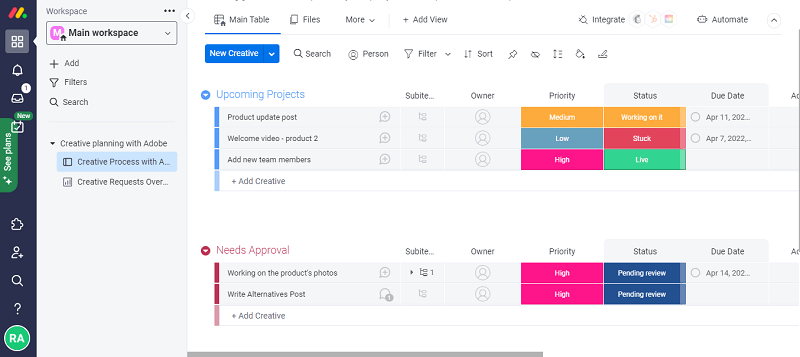
Monday.com is one of the Best Todoist Alternatives for Teams and Enterprises.
It is the No. 1 project management software that manages all your work-based tasks and projects seamlessly without any hassle, that is why it made it to the Best Overall Category!
Monday has all the features you need to start and run successful company hygiene; it’s also highly customizable.
What I like the most about Monday.com (other than the awesome features), is its visually appealing dashboard.
If you are looking for a project-based platform to organize and manage your work, I can’t think of a better option than Monday.com.
Companies like Hulu, Adobe, Coca-Cola use Monday.com because of their brilliant support system (average response time of < 60 minutes).
Monday is currently offering a 14-Day Free Trial (No Credit Card Needed!). If you want to work hard at the beginning of the week i.e. on Monday, I suggest you try Monday.com 🙂
Key Difference between Todoist and Monday.com: Monday.com is one of the top project management software that provides a much better workflow for teams.
Supported Devices: App (Mobile users), Web (Laptop, Desktop & Tablet)
Top Monday Features
- Prioritizes team management
- Intuitive user interface suited for teams
- Easy collaborative tools for communications
- Detailed reporting and analysis
- Automate your work in a few clicks
- Excellent customer support
Pros Of Monday
- Built-in Time Tracker
- Syncs with all devices
- Multiple board views (Kanban, files, form, chart view)
Cons Of Monday
- Limited activity logs
Monay.com Pricing
- Individual: Free
- Basic: $8/per seat/per month
- Standard: $10/per seat/per month
- Pro: $16/per seat/per month
- Enterprise: Contact for more info
Ready to get super efficient with Monday? Get started now!
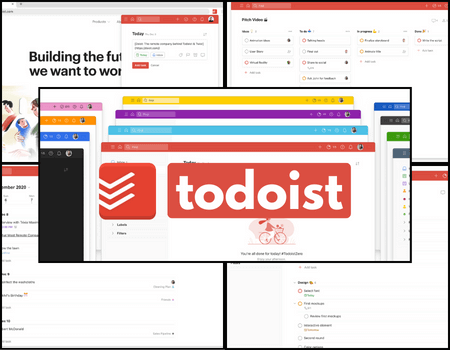
Best Productivity To-Do List for Personal and Team Tasks!
Todoist: Best To-Do List
✅ Smart trusted second brain
✅ Capture tasks at the speed of thought
✅ Set Reminders, Priorities
✅ Perfectly sync across all your devices
✅ Collaborate with fellow team members
2. Teamwork
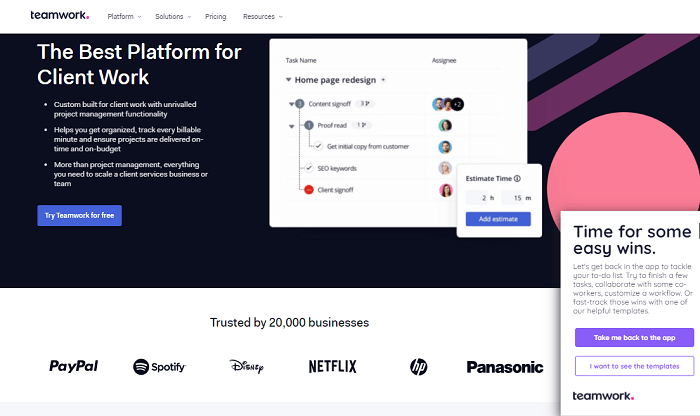
Teamwork is an awesome team project management software (designed for client work) that can make your team extremely efficient and productive.
Teamwork helps you and your team stay organized. It ensures projects and tasks are completed on time and makes work life much easier.
I love using Teamwork because of their beautiful and smart dashboard, and multiple useful features.
Teamwork is the most powerful project management tool, and that’s why companies like PayPal, Spotify, Disney, Netflix use Teamwork daily.
As of this moment, Teamwork has a 30-Day Free Trial (No Credit Card Needed!!). If I were you, I wouldn’t waste time searching for other team-based to-do lists.
Key Difference between Todoist and Teamwork: Teamwork is a far better choice than Todoist if you work with multiple team members and need powerful workflow systems to simplify tasks and increase productivity.
Supported Devices: App (Mobile users), Web (Laptop, Desktop & Tablet)
Top Teamwork Features
- Time Tracking software to monitor productivity
- Easy to manage multiple complex projects
- Used by the best companies in the industry
- Enterprise-level features to make work-life easy
- Top-notch customer support
Pros Of Teamwork
- Intuitive and Elegant design
- Loads of customization options
- Perfect for teams and individuals
- Graphical reports for better understanding
- Easy software integrations
Cons Of Teamwork
- There is a learning curve
Teamwork Pricing
- Basic: Free
- Pro: $10/per user/per month
- Premium: $18/per user/per month
- Enterprise: Contact for more info
Interested in trying out Teamwork? Let’s Get started now!
3. Trello
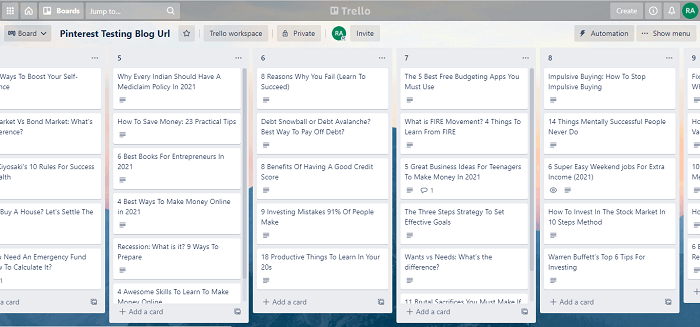
Trello is one of the most popular project management applications on the market. Companies like Google and Costco use Trello to manage their workflows.
Trello uses the Kanban Board that is popularly used to map a flow of work. This system helps you visualize your tasks and categorize them accordingly.
You can drag and drop each card as you move along your project goals. Collaborating with anyone/anytime, organizing tasks, assigning tasks, attaching documents, notes, comments are some of the features of Trello.
Key Difference between Todoist and Trello: Trello has the best Kanban board style for maximum productivity and streamlined workflow.
Supported Devices: App (Mobile users), Web (Laptop, Desktop & Tablet)
Top Trello Features
- Kanban Board makes workflow easy
- Automation tools for recurring tasks
- Syncs with all devices
- Integration with all apps within minutes
Pros Of Trello
- Kanban Board (interface) is easy to play with
- Automations work seamlessly
- Suited for daily tasks, vacation item list, etc
- Great for managing teams
Cons Of Trello
- To maximize your efficiency, a premium plan is essential
- Boards can get confusing with excess cards/users
Trello Pricing
- Basic: Free
- Standard: $5/per user/per month
- Premium: $10/per user/per month
- Enterprise: $17.5/per 100 user/per month
Best Project Management Softwares (For Teams)
1. Zoho Projects
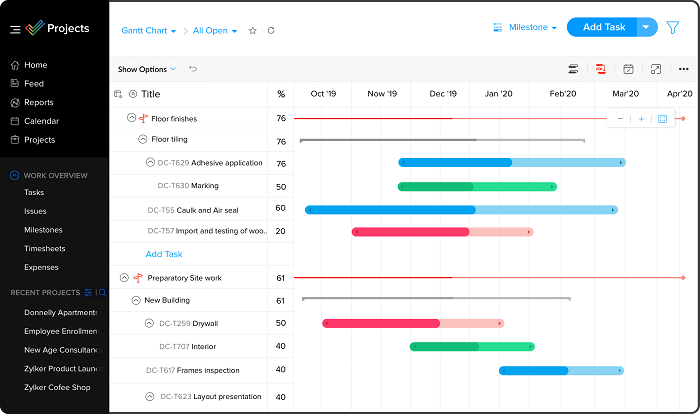
Zoho Projects is my third favorite cloud-based project management software due to its top-notch features and intuitive and classy looking dashboard.
Zoho Projects helps you plan your projects, track work effectively, and get results on time.
Zoho projects are made for teams and professionals to simplify their tasks with robust features and a super clean dashboard.
Monthly prices are slightly expensive but, if you can shed some extra cash for a good project management platform, Zoho Projects surely won’t disappoint you.
Key Difference between Todoist and Zoho Projects: Zoho Projects is for large corporations. It also offers a better User Interface than Todoist.
Supported Devices: App (Mobile users), Web (Laptop, Desktop & Tablet), and Desktop App
Top Zoho Projects Features
- Dedicated Knowledge base to solve your queries
- User Guide/Video Tutorials to understand all the features
- Quick import of essential data
- All Zoho integrations available
Pros Of Zoho Projects
- Easy to understand
- Brilliant time tracking tool
- Value for money to-do list software
Cons Of Zoho Projects
- No pre-made templates
- Resource Management View can be improved
Zoho Projects Pricing
- Basic: Free
- Premium: $4/per user/per month
- Enterprise: $9/per user/per month
Ready to get productive with Zoho Projects? Let’s Go!
2. Asana
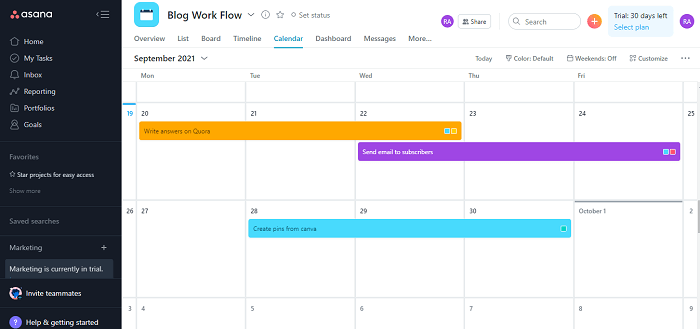
Asana is one of the few good project management tools that exist today. Here you will find list views, board views, and timeline views.
Asana has a robust automation tool that will speed up your monotonous tasks. They have a massive collection of 50+ templates that are customizable to suit your needs.
It’s a visually appealing platform that will surely catch your eyes.
Key Difference between Todoist and Asana: Asana focuses more on teamwork tools and isn’t ideal for personal use (like Todoist).
Supported Devices: App (Mobile users), Web (Laptop, Desktop & Tablet)
Top Asana Features
- Easy to track tasks and projects
- Easy collaborative tools for communication between teams
- Descriptive reports for better analyzing
- Organize tasks into lists or Kanban boards
- Forms to capture accurate details (connected to projects)
Pros Of Asana
- Easy to communicate with teams
- Helps to track new applicants in an organization
- Highly customizable dashboards
Cons Of Asana
- Overcomplicated for new users
- Not suitable for small businesses and individuals
- No time tracking option
Asana Pricing
- Basic: Free
- Premium: $10.99/per user/per month
- Business: $24.99/per user/per month
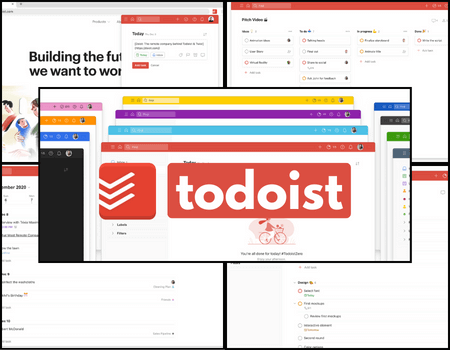
Best Productivity To-Do List for Personal and Team Tasks!
Todoist: Best To-Do List
✅ Smart trusted second brain
✅ Capture tasks at the speed of thought
✅ Set Reminders, Priorities
✅ Perfectly sync across all your devices
✅ Collaborate with fellow team members
3. Azendoo
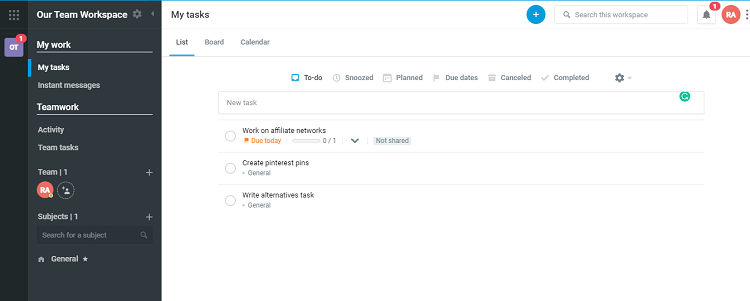
Azendoo and Todoist are very much alike in their features. Picking any one of these two would reap you the same benefits.
Azendoo comes with a minimalistic design to keep you from getting distracted. They have work management tools to speed up your work.
Key Difference between Todoist and Azendoo: In Azendoo, you can print task cards if you like a physical to-do list.
Supported Devices: App (Mobile users), Web (Laptop, Desktop & Tablet), and Desktop App
Top Azendoo Features
- Quick assigning tasks, duties, and prioritizing for your team members
- Centralizing all team activities, have meetings with team members
- Time tracking for you and your team
- Importing task lists
- Turn emails into tasks
Pros Of Azendoo
- Native time tracking tool
- Real-time reporting
- Works on all devices
- Ideal for collaborative work
Cons Of Azendoo
- Not so price-feature effective
- Search feature may not always work
Azendoo Pricing
- Teams: $7.50/per user/per month
- Business: $15/per user/per month
- Enterprise: $24.17/per user/per month
Best For Teams (Cost-Effective)
1. ClickUp
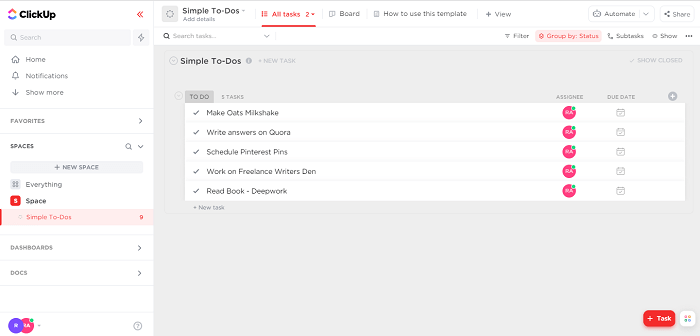
ClickUp is an all-in-one project management software that removes all the chaos from tasks and makes your work highly fluid.
ClickUp is the perfect app if you want multiple ways to visualize your tasks and projects. They have a list view, kanban board view (Trello style), box view, calendar view, Gantt view, embed view, form view, doc, chat, activity view, mind maps, timeline, workload, table view, and map view.
That’s far more than you will ever need.
The best part? ClickUp offers a deal-based pricing strategy where if you want a lower price for their product, you simply ask them, and they could give you a discount!
Wow, that is awesome.
Take some time to understand all the view options and choose your favorite ones to maximize your productivity.
Key Difference between Todoist and ClickUp: ClickUp has 15 customizable task views to help you complete your task in a way that’s most comfortable for you.
Supported Devices: App (Mobile users), Web (Laptop, Desktop & Tablet)
Top ClickUp Features
- 35+ ClickApps to customize your tasks for better efficiency
- Save time with task automation
- 15+ Views to understand work from different angles (list, Gantt, Kanban)
- Hundreds of pre-made templates for views, tasks, checklists, and teams
- 1000+ integrations with ClickUp
Pros Of ClickUp
- Cost-effective to-do list
- Speeding up tasks with templates
- Automations help save time
Cons Of ClickUp
- Too many complicated features
- Not the best design layout
- No export option is available
ClickUp Pricing
- Basic: Free
- Unlimited: $5/per member/per month (negotiable)
Interested in trying out ClickUp? Get started now!
2. nTask
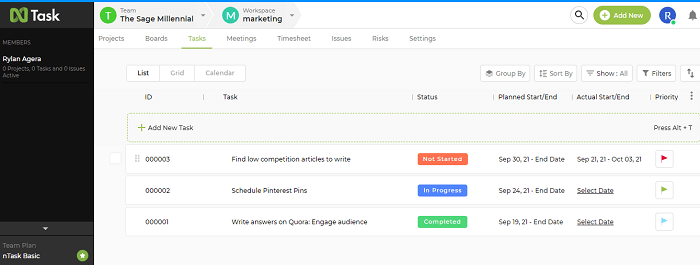
If you are looking for an affordable task management tool and a great todoist replacement, you might want to check out nTask.
nTask is packed with awesome features to help teams get their job done smoothly. This project management software helps your team collaborate on projects, plan, analyze and create a clean work system.
nTask will help you set milestones and define work capacity for your team members. This will help you create more focused goals based on actual statistical numbers.
Some of the top companies like Apple, Google, and Sony have used nTask. nTask is a brilliant cost-effective todoist alternative that will solve your work problems.
Key Difference between Todoist and nTask: nTask helps you create budgeting and financial report summaries.
Supported Devices: App (Mobile users), Web (Laptop, Desktop & Tablet)
Top nTask Features
- Create and assign tasks for your team members in minutes
- Streamline team communications with file attachments and comments
- Reporting and visualization makes understanding complex data easy
- Real-Time data use
- Major third-party integrations
- Task planning and scheduling
Pros and Cons Of nTask
- Quick and easy software integrations
- Loaded with interesting features
- Smooth user interface
Cons Of nTask
- Lacks customization options
nTask Pricing
- Basic: Free
- Premium: $2.99/per user/per month
- Business: $7.99/per user/per month
- Enterprise: Contact for more info
Ready to get productive? Get started With nTask now!
3. Meistertask
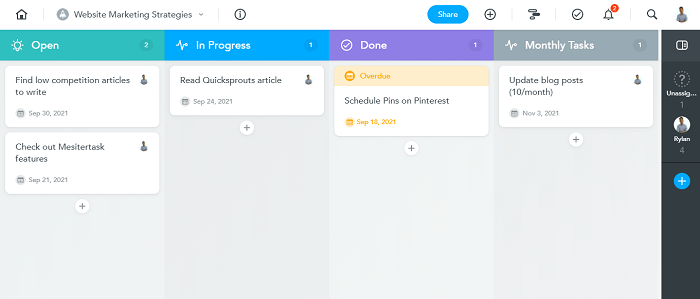
Meistertask is a visually appealing task management software that helps you right from planning to executing the tasks.
It uses Kanban-style project boards (like Trello but more beautiful).
Meistertask will simplify your task workflow to help you gain a clear overview of the tasks assigned and progress made by your and your team.
It also offers Gantt style and timeline views along with automation features to streamline repetitive tasks.
Key Difference between Todoist and Meistertask: Meistertask focuses on Kanban-style project boards and has more visuals to keep you hooked to productivity.
Supported Devices: App (Mobile users), Web (Laptop, Desktop & Tablet), and Desktop App
Top Meistertask Features
- Fully customizable dashboard
- Project planning dashboard simplifies managing multiple projects at once
- Integrated time tracking features
- Create and collapse unlimited sections for focused work
- Setting up recurring task templates
Pros Of Meistertask
- Perfect for project collaborations
- Smooth integration with multiple software
- Streamlines task management
Cons Of Meistertask
- The free plan lacks some essential features
- No reminders
Meistertask Pricing
- Basic: Free
- Pro: $4.19/per user/per month
- Business: $10.39/per user/per month
- Enterprise: Contact for more info
Best To-Do List Apps (For Personal Use)
1. Any.do
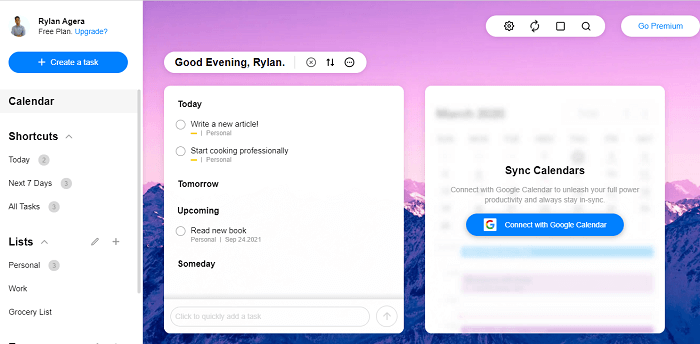
Any.do is one of the best Todoist Alternatives in the Best To-Do List Apps category.
Any.do is a personal task management software that focuses on getting your tasks organized to improve work efficiency and increase productivity.
With Any.do, you can easily organize your tasks, reminders, lists using simple drag and drop features.
You can also add Notes to each of your tasks for an in-detail understanding of that task. Notes come quite handy when I have a very descriptive task that needs a further explanation for easier understanding.
You can also invite members to collaborate with you and view the activity done by each of them for each task individually.
Any.do is quite similar to Todoist, with a few minor dashboard differences, and it handles everything else the same way.
Any.do is a simple yet super productive to-do list that you must try (if you don’t prefer Todoist).
Key Difference between Todoist and Any.do: Any.do highlights the details of your tasks in a better viewable format: like tags, files, reminders, lists, subtasks, notes, etc.
Supported Devices: App (Mobile users), Web (Laptop, Desktop & Tablet), Digital Watches
Top Any.do Features
- Reschedule tasks using action icons
- Invitations and Updates tab to keep your up-to-date
- 3000+ apps integration with Zapier
- Ability to review and reanalyze completed tasks
- Easy custom Keyboard Shortcuts to supercharge your speed
- Tasks resign + Dark Mode available
Pros Of Any.do
- Minimalist Design
- AI-powered Assistant
- Easy to manage tasks
- Can attach files from Google Drive and Dropbox (only mobile)
Cons Of Any.do
- Need to manually hide completed tasks
- You have to click on a task to see the Due Date
- No email reminders
- Cannot attach files from laptop
Any.do Pricing
- Basic: Free
- Premium: $2.99/per month
Ready to get productive with Any.do? Get started now!
2. Evernote
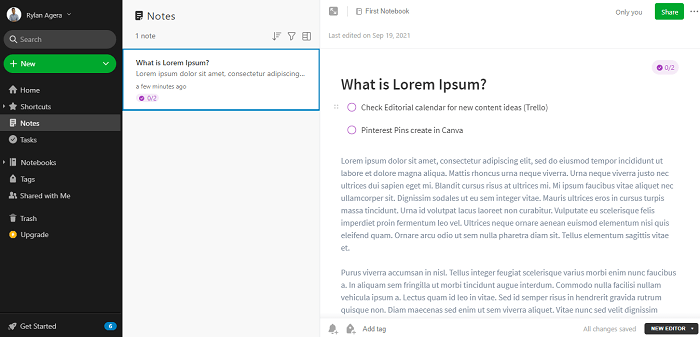
Evernote is a note-taking app that can also be your to-do list. Evernote syncs with all your devices in no time, so you will always have necessary data with you on the go.
You can use Evernote as a checklist, a to-do list, note-taking software, and storing important information (eg, your bank account details).
I use Evernote to scan documents; don’t worry, they have password protection so nobody can try taking a sneak peek.
Key Difference between Todoist and Evernote: Easier to attach files and take large notes. More of a note-taking app than a to-do list
Supported Devices: App (Mobile users), Web (Laptop, Desktop & Tablet), Digital Watches
Top Evernote Features
- Elegant theme for better work
- Easy to add text, huge notes, images, PDF, files to your notes
- Fast concierge support
- Advanced Image text recognition
Pros Of Evernote
- Search functionality is intuitive; you can easily search for keywords, tags using the search bar.
- Compatible on all devices
- Simplicity at its best
Cons Of Evernote
- Limited options on notes and features for free users
- It’s better for note-taking than for to-do lists and task management.
Evernote Pricing
- Basic: Free
- Personal: $2.50/per month
- Professional: $4/per month
3. TickTick
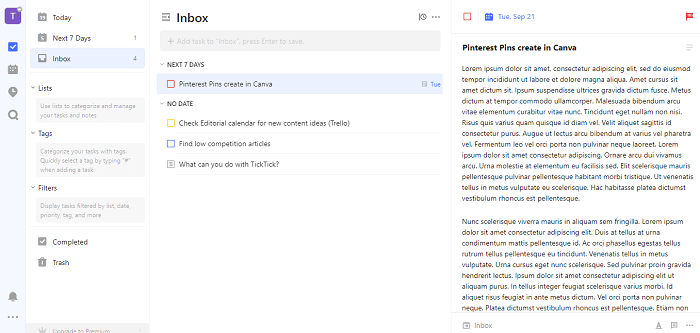
TickTick is quite similar to Todoist. TickTick is an ideal option for individuals to complete tasks and projects or for their personal goals.
TickTick is a powerful personal task management software and an effective todoist alternative for writing down tasks, scheduling them, and organizing your life.
You can easily set reminders to ensure you finish your tasks on time. Collaborate with friends or team members, share lists with them to stay productive together.
Key Difference between Todoist and TickTick: TickTick offers additional features like Pomodoro time and calendar view.
Supported Devices: App (Mobile users), Web (Laptop, Desktop & Tablet), and Desktop App
Top TickTick Features
- A workflow manager and a to-do list
- Voice input, turn emails into tasks with Siri, Widget, and Quick ball
- Enable Annoying Alert to avoid missing urgent reminders
- Location-based reminders
- Schedule recurring tasks quickly
Pros Of TickTick
- Elegant and minimalistic dashboard
- Easy to manage recurring tasks
- Great support system
Cons Of TickTick
- Limited features in free version
- No Zapier or IFTTT integrations
TickTick Pricing
- Basic: Free
- Premium: $2.4/per month
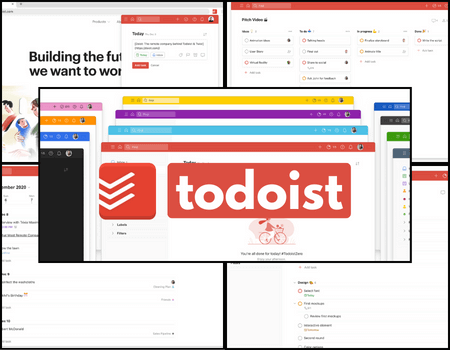
Best Productivity To-Do List for Personal and Team Tasks!
Todoist: Best To-Do List
✅ Smart trusted second brain
✅ Capture tasks at the speed of thought
✅ Set Reminders, Priorities
✅ Perfectly sync across all your devices
✅ Collaborate with fellow team members
4. Notion
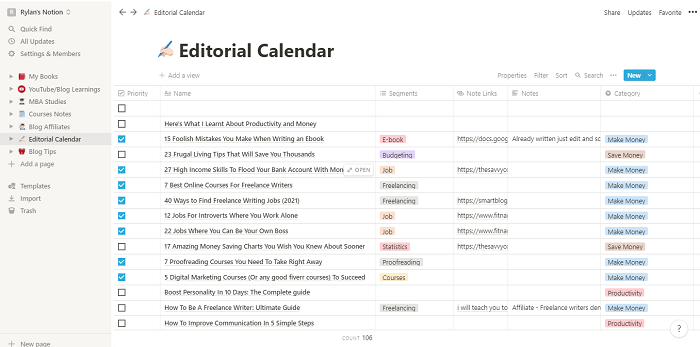
Notion is an all-in-one workspace to write, edit, schedule, collaborate, and work together to complete tasks. You can also use Notion as a note-taking app.
Notion is an enormous application that is capable of doing everything you can possibly think of. That’s why I like using Notion.
If you spend some time learning Notion, it can be one of the most powerful task management software to help boost your productivity and keep things organized.
There’s a learning curve with Notion; it takes some basic understanding to create templates. Lucky for you, Thomas Frank (YouTuber and Blogger) has created Free Advanced templates, try them out if you want to use Notion.
Key Difference between Todoist and Notion: Notion has multiple templates for all sorts of tasks.
Supported Devices: App (Mobile users), Web (Laptop, Desktop & Tablet), Apple Watch.
Top Notion Features
- Minimalistic design
- Flexible task management tool for individuals and teams
- Highly customizable All-In-One Workspace
- Unlimited pages and blocks
- Connect tasks from different boards to new boards
Pros Of Notion
- All-in-one software for productive work
- Clean UI
- Multiple view boards
- Can create pages within pages
Cons Of Notion
- Can be heavy software if you only need a to-do list
Notion Pricing
- Basic: Free
- Pro: $4/per month
- Team: $8/per user/per month
- Enterprise: Contact for more info
5. Omnifocus
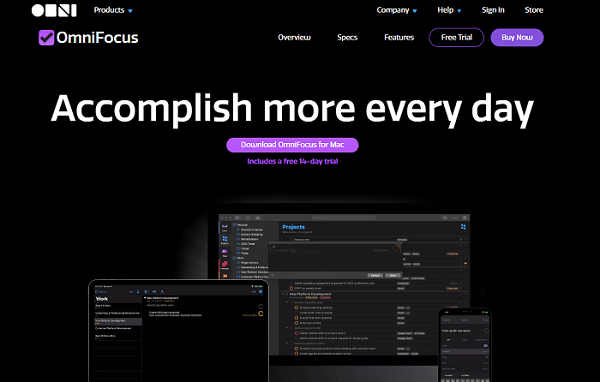
Omnifocus is a task management software mainly for individuals to set up work-based or personal tasks. You could use Omnifocus for team-based work.
I have listed much better alternatives in this post that can provide better results for working professionals. Here’s a list of all features of Omnifocus.
Key Difference between Todoist and Omnifocus: Omnifocus uses multiple task management templates to increase your efficiency.
Supported Devices: App (Mobile users), Web (Laptop, Desktop & Tablet, Apple Watch.
Top Omnifocus Features
- Encrypted Syncing
- Adding long notes is easy
- Siri activation for iOS devices
- Batch editing for tags, due dates, etc. all at once
- Light and Dark mode makes completing tasks more interesting
- Omnifocus notifications
- Quick and easy Automation and project-based templates
Pros and Cons Of Omnifocus
- Mail Drop Feature
- Simple organization of tasks
- Easy syncing to all platforms
Cons Of Omnifocus
- Slightly complex to understand if you are a new user
- Not designed for teams
Omnifocus Pricing
- Basic: $8.5/per month
- Team: $8.5/per month
- Web Add-on: $4/per month
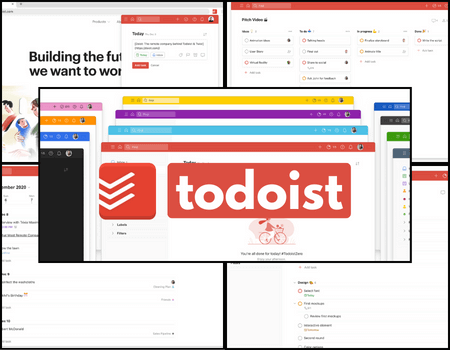
Best Productivity To-Do List for Personal and Team Tasks!
Todoist: Best To-Do List
✅ Smart trusted second brain
✅ Capture tasks at the speed of thought
✅ Set Reminders, Priorities
✅ Perfectly sync across all your devices
✅ Collaborate with fellow team members
Best Free Task Management Softwares (Free Forever)
1. Microsoft To-Do
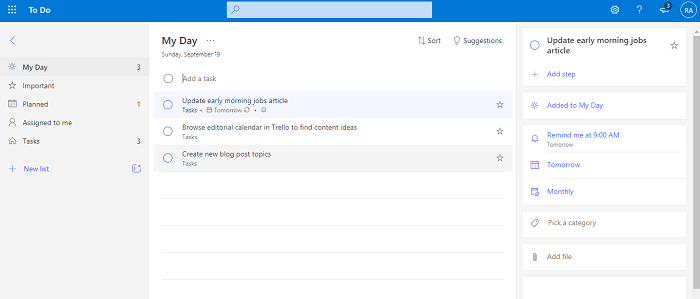
Don’t want to pay for a to-do list software? Microsoft To-Do should be your Pick. Microsoft To-Do has all the features a to-do list should have.
Of course, it lacks the premium features that Todoist and other task management software in this list provide, but for $0, I don’t want to complain. Microsoft To-Do is a powerful free todoist alternative!
Key Difference between Todoist and Microsoft To-Do: While Todoist free plan doesn’t offer reminders and file attachments, Microsoft To-Do lets you use these features for free.
Supported Devices: App (Mobile users), Web (Laptop, Desktop & Tablet), and Desktop App, Apple Watch
Top Microsoft To-Do Features
- Simple design for focused work
- Always Syncs in seconds
- Basic collaborative tools for teams
Pros Of Microsoft To-Do
- Completely Free to use (Forever)
- Easy sync with Outlook
- Minimalistic UI
Cons Of Microsoft To-Do
- Not suitable for teams
- Reporting and Gantt charts not available
Microsoft To-Do Pricing
Free Forever
2. Google Keep
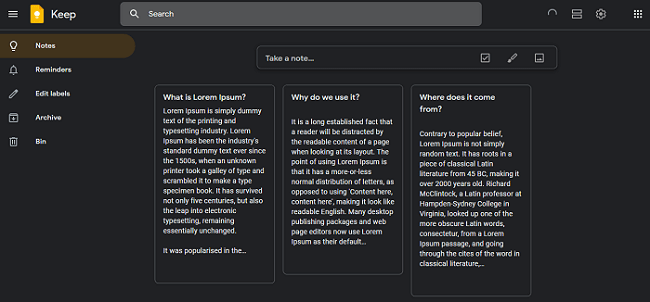
With Google Keep, you can create tasks, notes, and collaborate with others with ease. It is a free platform which means you will pay $0 per month per year for all years.
Just like Microsoft To-do, Google Keep is another free todoist alternative that needs your attention. Keep works best for individuals with personal daily tasks and small businesses.
Key Difference between Todoist and Google Keep: Google Keep is 100% free forever. It offers fewer features but is a great free alternative to todoist.
Supported Devices: App (Mobile users), Web (Laptop, Desktop & Tablet), Apple Watch
Top Google Keep Features
- Automatically sync tasks and notes in minutes
- Talk, draw, type, or upload to create notes
- Set reminders for free
- Copy notes to Google Docs in seconds
- Save article to read them later
Pros Of Google Keep
- Completely Free to use (Forever)
- Easy to share and collaborate
- File attachments are possible
Cons Of Google Keep
- Mobile design layout could be better
- Lacks productive features
Google Keep Pricing
Free Forever
Is Todoist The Best?
Is there something better than Todoist? Yes, these 17 Todoist alternatives are equally good if not better than Todoist.
I hope by now you have picked up at least 2-3 todoist alternatives that can take your productivity game to a whole new level.
To summarize, here’s a table with all the plans and costs for each plan.
| Todoist Alternatives | Basic Plans | Standard/Pro Plans | Premium/Business Plans | Enterprise Plans |
| Monay.com (free Plan available) | $8/per seat/per month | $10/per seat/per month | $16/per seat/per month | Contact for more info |
| Teamwork | Free | $10/per user/per month | $18/per user/per month | Contact for more info |
| Trello | Free | $5/per user/per month | $10/per user/per month | $17.5/per 100 user/per month |
| Friday | Free | – | $6/per user/per month | Contact for more info |
| Zoho Projects | Free | – | $4/person /month | $9/per user/per month |
| Asana | Free | – | $10.99/per user/per month | $24.99/per user/per month |
| Azendoo | – | $7.50/per user/per month | $15/per user/per month | $24.17/per user/per month |
| ClickUp | Free | $5/per user/per month | $5/per user/per month | $5/per user/per month |
| nTask | Free | $2.99/per user/per month | $7.99/per user/per month | Contact for more info |
| Meistertask | Free | $4.19/per user/per month | $10.39/per user/per month | Contact for more info |
| Any.do | Free | $2.99/per month | – | – |
| Evernote | Free | $2.50/per month | $4/per month | – |
| TickTick | Free | – | $2.4/per month | – |
| Notion | Free | $4/per user/per month | $8/per user/per month | Contact for more info |
| Omnifocus | $8.5/per month | – | $8.5/per month | – |
| Microsoft To-Do | Free Forever | – | – | – |
| Google Keep | Free Forever | – | – | – |
What don’t you like about Todoist, and which is your favorite todoist alternative from this list? Let us have a productive chat in the comments below!
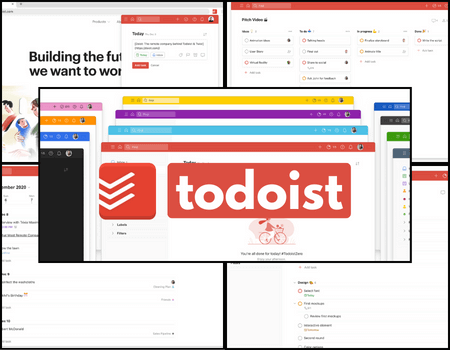
Best Productivity To-Do List for Personal and Team Tasks!
Todoist: Best To-Do List
✅ Smart trusted second brain
✅ Capture tasks at the speed of thought
✅ Set Reminders, Priorities
✅ Perfectly sync across all your devices
✅ Collaborate with fellow team members
Have you enjoyed this post? If so, you might want to subscribe to my newsletter. It usually contains life lessons and money-related topics, some interesting observations, links to articles or books I’ve read, and tips to be a better person. If you’re interested in these things then subscribing will be simply wonderful 🙂 PS: Subscribe and Get your Freebie below!
Also, I’m a YouTuber now! If you’re interested in Pinterest Marketing, Blogging, or business-related things, Subscribe to my Channel and I’ll see you in the comments!